In the rapidly evolving world of fitness coaching, having the right tools can make all the difference.
Enter Everfit, a comprehensive coaching platform designed to streamline operations, boost revenue, and enhance client retention.
In this Everfit review, we explore the features, benefits, and pricing of this innovative app, trusted by over 70,000 fitness professionals worldwide.
While this review focuses on Everfit, you might also be interested in how it compares to other platforms. For a detailed comparison with one of its main competitors, check out our Trainerize vs Everfit article.
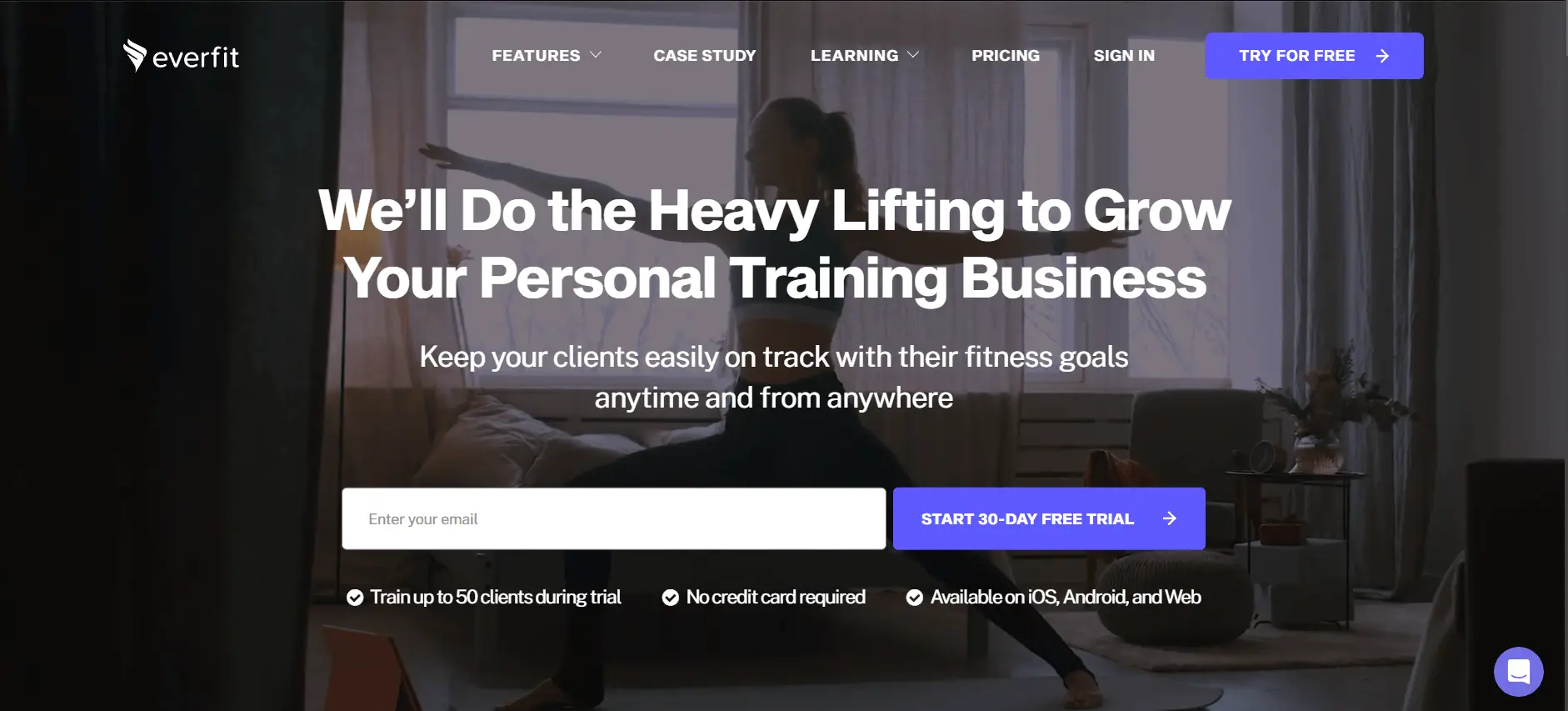
Table of Contents
What is Everfit?
Everfit is an all-in-one coaching platform that is available as both a mobile app and a web-based solution.
Everfit is ideal for individual trainers and small teams who prioritize simplicity, ease of use, and essential features at a competitive price point.
It offers a streamlined experience with a gentle learning curve, making it perfect for those who want to focus more on training than managing complex software.
Key Features of Everfit
- Effortless Workout Building: Everfit’s user-friendly workout builder allows coaches to craft tailored training programs effortlessly. With access to a vast library of over 1,500 exercise videos, trainers can also upload their own content or share videos from platforms like YouTube and Vimeo.
- Comprehensive Client Communication: The app fosters client engagement through direct inbox messaging, group chats, and broadcasts. This ensures seamless communication and helps build a strong coach-client relationship.
- Nutrition and Habit Tracking: Everfit offers tools for tracking macros, maintaining a food journal, and creating meal plans. Additionally, habit coaching features help clients establish and maintain healthy routines.
- Customizable Branding: Highlight your unique brand identity with Everfit’s custom branding options, allowing you to personalize the client experience.
- Automation and Smart Payment: Efficiently manage large client rosters with automation features like Autoflow and Onboarding Flow. Simplify subscription and program purchase management with smart payment solutions.
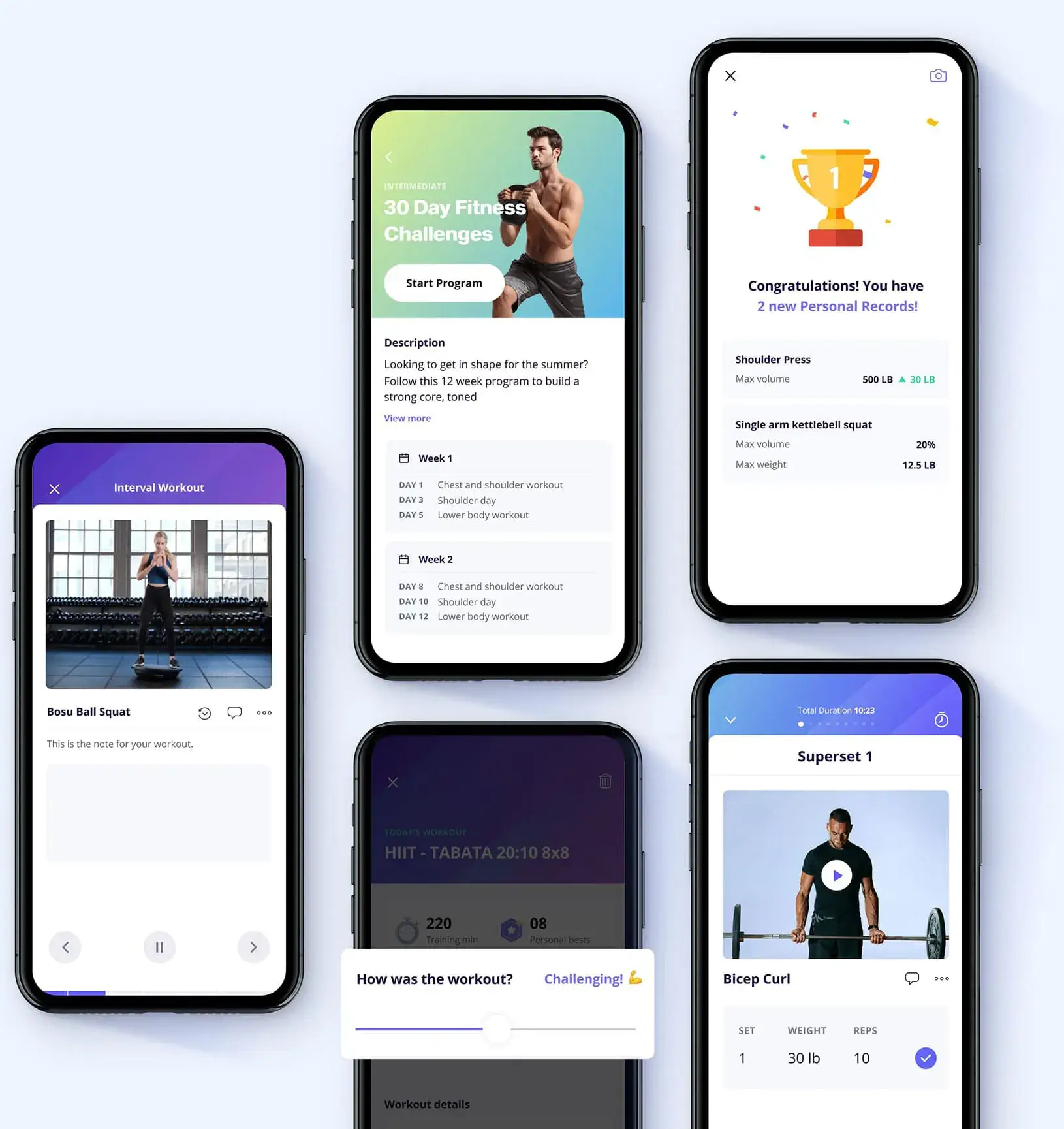
Benefits of Using Everfit
- Time Efficiency: By automating routine tasks, Everfit allows coaches to dedicate more time to personalized client interactions and program development.
- Scalability: As your client base grows, Everfit scales with your business, offering tools to manage an increasing number of clients seamlessly.
- Enhanced Client Engagement: Features like community forums and leaderboards foster a sense of community and motivate clients to stay engaged with their fitness journey.
I like that there’s My Fitness Pal macro integration and food journals, and the progress charts make it easy for myself and my clients to track progress.
Everfit Pricing
Everfit offers a flexible pricing structure to accommodate different business sizes:
- Starter(FREE): Allows trainers to manage up to 5 clients with limited features, ideal for those just starting out.
- Pro Plan: Priced at $19 per month (or $16 when billed annually), this plan is suitable for individual trainers or small teams managing up to 5 clients. It includes features like automation and custom branding.
- Studio Plan: At $105 per month (or $88 when billed annually), this plan is designed for athletic clubs or multi-location gyms managing up to 50 clients. It includes advanced features such as group training and custom meal plans.
- Enterprise Plan: Offers custom pricing for businesses managing over 500 clients, with options for white-label solutions and API integrations.
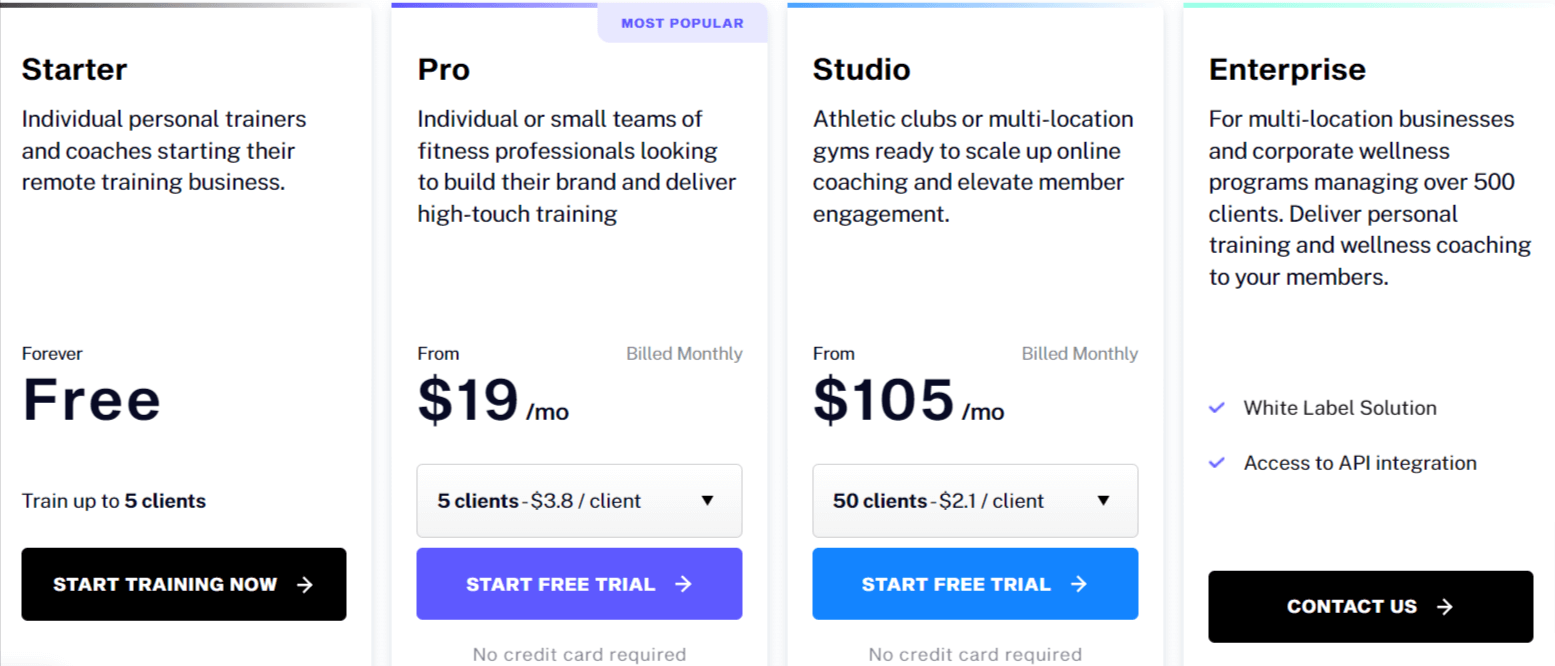
Everfit also provides a 30-day free trial, allowing users to explore the platform’s features before committing to a paid plan.
User Reviews and Experiences
Everfit has received positive feedback from users, with many praising its intuitive interface and comprehensive feature set.
I love the look of this app. It is easy to navigate and so welcoming for my clients. I also LOVE the messaging feature and the tracking – love it! I also LOVE the app developers – they are easy to reach and eager to make it even better. I also love the TASK feature for the clients. I am able to prescribe things like daily meditations there – so great for helping clients.
Here are some highlights:
- Ease of Use: Users appreciate the app’s intuitive design, making it easy to navigate and manage client interactions.
- Comprehensive Features: Many coaches find the ability to create community forums and leaderboards particularly valuable for remote client engagement.
- Room for Improvement: Some users have noted that while the base price is competitive, additional features can increase costs.
My overall experience has been good. The support team have been very helpful to answer any queries when we had them. I would recommend this app for someone starting their fitness business.
Product is easy to use. It is easy to set up a client and sent out invites. The task and food journaling feature is good as compared to other similar apps that we have used.
Everfit Login and User Experience
Accessing Everfit is straightforward and designed to be user-friendly for both coaches and clients.
Here’s how the login process enhances the overall experience:
- Multi-Platform Access: Everfit is accessible via both its mobile app and web platform, providing flexibility for users to log in from various devices, whether at home or on the go.
- Secure Login: Ensures a secure login process, protecting user data and maintaining privacy. Users can log in using their email and password or through integrated platforms like Google or Apple for added convenience.
- User-Friendly Interface: Once logged in, users are greeted with an intuitive dashboard that makes navigation simple and efficient. Coaches can easily manage client interactions, track progress, and update training programs.
- Troubleshooting and Support: Everfit provides robust support for any login issues.
Support Resources
- Help Center: Access a comprehensive range of articles and guides to troubleshoot common issues at Everfit Help Center.
- Direct Support:
- Chat Support: Use the purple chat button located at the bottom right corner of the Everfit website for real-time assistance.
- Email Support: Send inquiries to support@everfit.io for detailed support and troubleshooting help.
- Additional Resources:
- Power Hour Blog: Visit Everfit’s Power Hour Blog for tips, tricks, and best practices to make the most of the platform.
Remember, good customer support can significantly enhance your experience with a platform and help you maximize its potential for your fitness business. When choosing between Everfit vs Trainerize, consider not just the features, but also the level of support and resources available to help you succeed.
How to Get Started with Everfit
Getting started with Everfit is simple:
- Sign Up for a Free Trial: Explore Everfit’s features with a free trial to determine if it’s the right fit for your coaching needs.
- Create Your Account: Set up your profile and customize your dashboard to reflect your brand.
- Build Your First Program: Use the workout builder to create a tailored program for your clients, incorporating videos and other resources.
- Engage with Clients: Utilize the communication tools to maintain regular contact with your clients and track their progress.
Pros and Cons
Pros:
- User-friendly interface
- Quick learning curve
- Streamlined features for efficient workflow
- Competitive pricing for small to medium businesses
- Regular updates and improvements
Cons:
- Limited advanced features for larger operations
- Fewer integration options compared to Trainerize
- Less Community Engagement
While Everfit offers a robust set of features, it’s always worth comparing options.
For a detailed comparison with Trainerize, another leading fitness management platform, see our Trainerize vs Everfit article.
Ultimately, your decision should be based on carefully assessing your current needs, future aspirations, and the unique aspects of your fitness business.
Remember, the platform offers a free trial, which is invaluable for hands-on experience. During the trial, pay attention to:
- How intuitive the interface feels for your workflow
- Whether the features align with your business needs
- The quality of customer support and resources available
By carefully considering the pros and cons, you can make an informed decision supporting your fitness business’s success.
